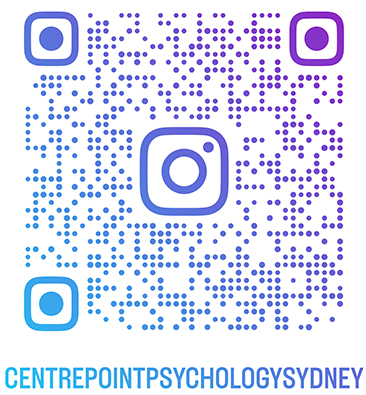Telehealth Services
Our psychologists also provide counselling using video-conferencing (Zoom or Coviu) and telephone sessions.
Telehealth FAQs
What about confidentiality?
We maintain the same level of confidentiality in a telehealth or phone session as we would in a face to face appointment. All sessions conducted by psychologists are from locations that ensure your privacy and confidentiality. It is best to find a private space where you will not be interrupted during your telehealth session.
I’m not very familiar with this kind of technology- what should I do?
We will send you instructions on how to install Zoom on your computer and will email you a link to your online session. Once Zoom is installed, all you need to do is click on the link and it will take you to the session. If you need help with any aspect of the installation process, your psychologist would be happy to give you a call prior to your session to help you. If this all seems too complicated and you’d prefer a telephone session, we are more than happy to provide that instead.
Will I still be able to continue the same type of therapy?
We will do our best to continue to provide you with the treatment that is best suited to your needs. Most forms of therapy translate very well to online sessions, while others such as Eye Movement Desensitisation and Reprocessing (EMDR) therapy, might require some adjustments. Your therapist will discuss your personalised treatment plan and any modifications necessary to continue to provide your therapy safely online.
Are there any advantages to telehealth sessions?
Many people find telehealth sessions to be more convenient than coming to the office in person.
Additional benefits include:
- Greater flexibility with session times
- The ability to work with a therapist trained in the issues and therapeutic modalities that are best suited to you, regardless of their location
- Saves time on travel, parking etc.
- Increases accessibility to people who would otherwise be unable to access services, including parents with children who are now studying from home or on school holidays
A few tips for using Zoom that can help the session run smoothly:
- Download Zoom to your laptop or telephone prior to the session
- Do a test run where you host a meeting with someone so you know what to expect.
- Be sure to select the sound to run through your computer or device.
- Your psychologist will be the host of the meeting and will send you an email prior to the scheduled appointment with a URL link. At the time of the appointment just click on the link and it will prompt you to open Zoom and join the meeting.
- In order to maintain the confidentiality of the session, we ask that you do not record the session.
- If the sound drops out or we experience any other technical difficulty, your psychologist will telephone you to continue the session.